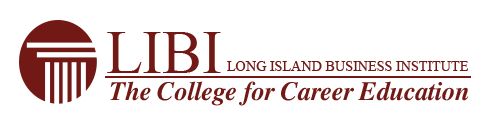Online Pre-Orientation – Part I
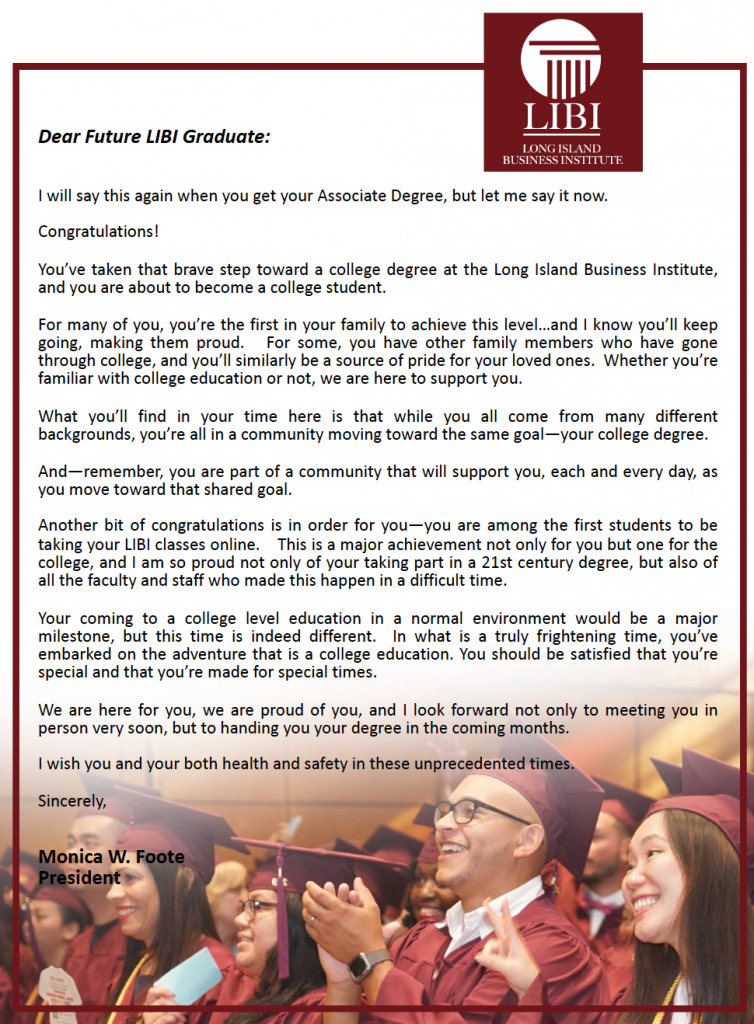
Step 1: set up your LIBI Email Account
Step 2: Set up your Canvas Account
Online Pre-Orientation – Part II: Instructional Videos

Step 1: set up your LIBI Email Account
Step 2: set up your Canvas Account
Online Pre-Orientation – Part III: Instructional Videos to access your Online Classes
To access your Online Classes from a Windows PC, Google Computer, or MacBook Computer:
- Download Google Chrome
- Go to ONLINE Classes
- Follow the instructions as shown in the video.
To access your Online Classes from a Tablet or iPad, or Mobile Device (iPhone, Android, etc.) :
- Download the Teams App from your App Store
- Log in with your LIBI E-email and Password
- Follow the instructions as shown in the video after signed in.
Step 3: Access your Microsoft Teams Profile (Online Classes)
Recorded Online Orientation & College Policy
Important Information to Review
- College Catalog
- Student Code of Conduct
- Everything Students Should Know
- Financial Aid
- Academic Advising